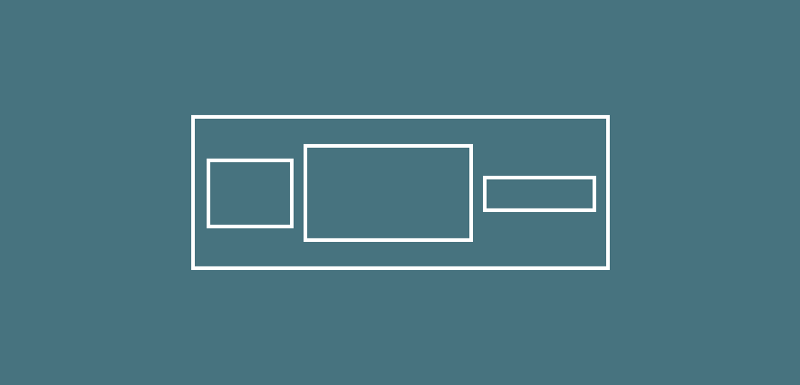The Image widget allows us to display an image within our user interface via a number of different means. This is done via the use of several different constructors, we can do this by using: Image() — Used to load an image from an ImageProvider. Here we simply provide an ImageProvider instance for the image parameter for… Continue reading
Posts Tagged → App Development
Widgets: Column
A Column is a widget used to display child widgets in a vertical manner. When children are placed within the Column then the widget will not allow scroll features to view all children — it will simply display the children that are visible within view. For example, if we wished to display three text widgets within a… Continue reading
Widgets: Row
A Row is a widget used to display child widgets in a horizontal manner. When children are placed within the Row then the widget will not allow scroll features to view all children — it will simply display the children that are visible within view. For example, if we wished to display three text widgets within a… Continue reading
Exploring the Android EmojiCompat Library
Emojis are everywhere — it’s hard to visit a website, app or have a conversation without emojis popping up somewhere along the line 😀 Because of this, it’s important that all users who are involved in these kind of activities are able to see the emojis being used. If not, textual content can be misunderstood or misinterpreted…. Continue reading