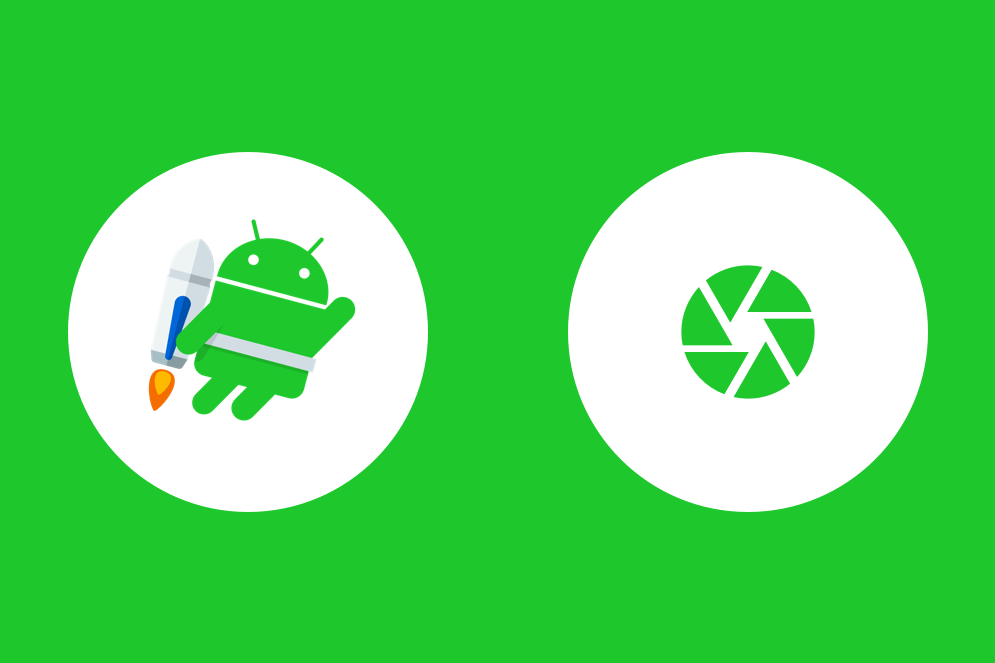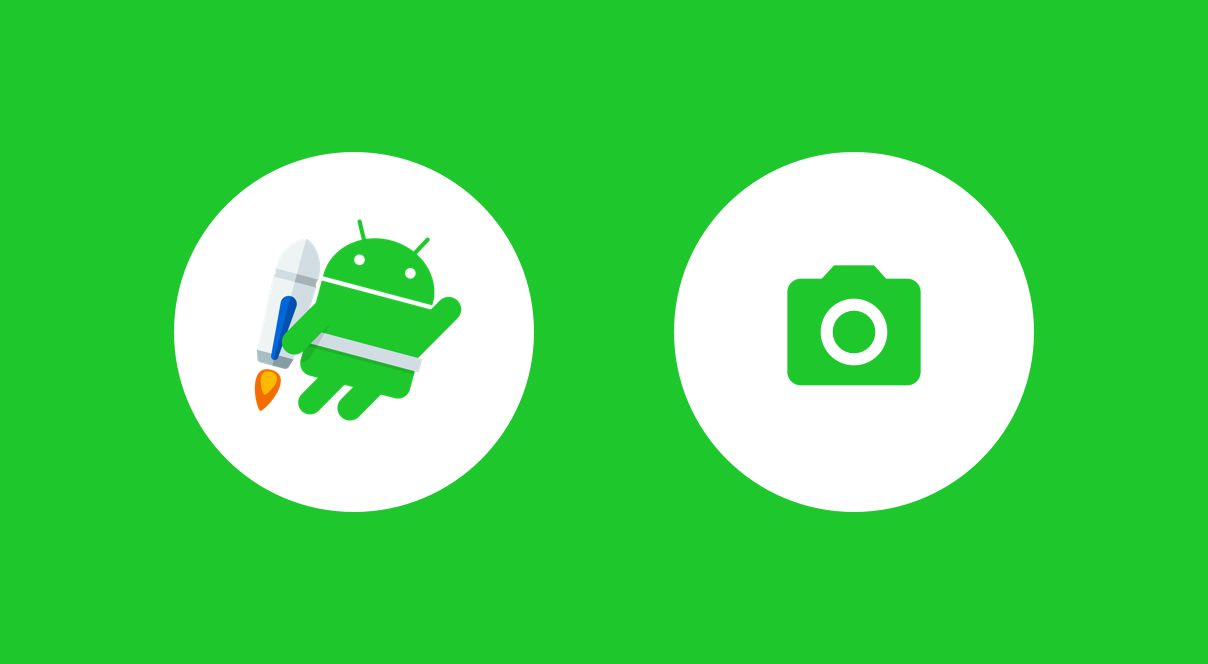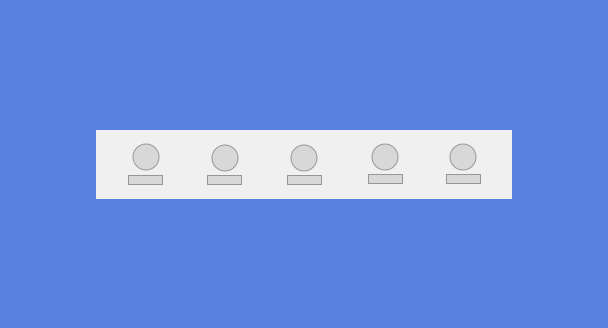In my last article we introduced the CameraX API, along with the Camera View component found within the source of the project. In this article we’re going to dive into the second part of the CameraX API – the core library to learn what it is and how we can make use of the functionality… Continue reading
Exploring CameraX on Android: Camera View
If you’ve ever used the Camera APIs on Android, you may have felt that they’ve never been the simplest thing to implement. There was originally the Camera API, which was deprecated in favour of the Camera2 API – this iteration aimed to provide developers with a better experience when dealing with camera APIs on Android…. Continue reading
Exploring in-app updates on Android
I’m sure there has often been a time when you’ve needed to send out an app update that has some form of urgency – maybe there’s a security issue or some bug which is causing a lot of issues for users. Previously, we’ve needed to roll out a new update on the Google play store… Continue reading
Native Flutter Experiences: Bottom Navigation
When building Flutter applications, we have the ability to create native components which are styled for the native experience on both Android and iOS. Whilst by default we may implement things in a material style, it is important to bear this native experience in mind. In this article we will take a quick look at… Continue reading
Exploring Firebase ML Kit on Android: Smart Reply
Last week Firebase announced a new feature within ML kit that was entering its beta stage, Smart Reply. If you’re not familiar with Smart Reply, the functionality allows applications to supply a collection of suggestions for user input based off of previous content from the current context. A common use case for this is within… Continue reading
Exploring Android Q: Bubbles
A few weeks back we saw the announcement of the Android Q beta release 🎉 With this version of Android comes a collection of exciting changes which we need to get our apps ready for. In this set of articles I’m going to be diving into each one of these so that we are fully prepared for… Continue reading
Exploring Android Q: Sharing Shortcuts
A few weeks back we saw the announcement of the Android Q beta release 🎉 With this version of Android comes a collection of exciting changes which we need to get our apps ready for. In this set of articles I’m going to be diving into each one of these so that we are fully prepared for… Continue reading
Exploring Android Q: Location Permissions
Last week we saw the announcement of the Android Q beta release 🎉 With this version of Android comes a collection of exciting changes which we need to get our apps ready for. In this set of articles I’m going to be diving into each one of these so that we are fully prepared for getting our… Continue reading
Exploring Android Q: Settings Panels
It’s here! Yesterday we saw the announcement of the Android Q beta release 🎉 With this version of Android comes a collection of exciting changes which we need to get our apps ready for. In my next set of articles I’m going to be diving into each one of these so that we are fully prepared… Continue reading
Handling pricing changes with the Google Play Billing Library
Sometimes things change. And in these cases, it’s likely that you’ll want to be able to make adjustments to reflect these changes. In the context of applications, we may offer subscriptions – and it’s common for the prices of these to change along the way. In this case, we’ll want to adjust the prices for… Continue reading